Setting up Google My Business

We all know that Google is important but do you know how important? Google accounts for around *90% of all on-line searches performed in the UK and *85% worldwide! These are numbers not to ignore if you're trying to run a business.
There are many factors that impact on your Google ranking; some of these factors can be controlled by your web developer (technical side), but there a lot of non techy things we can do as businesses, to help get ourselves noticed.
One way to get noticed on Google is to ensure that you appear on the map, which appears at the top of any search result. If your business is already on the map, did you know you can edit this content? including uploading pictures, contact information etc.
Below is a step by step guide for how to do this. If you have any questions or queries please contact us on 01654 702653.
There are many factors that impact on your Google ranking; some of these factors can be controlled by your web developer (technical side), but there a lot of non techy things we can do as businesses, to help get ourselves noticed.
One way to get noticed on Google is to ensure that you appear on the map, which appears at the top of any search result. If your business is already on the map, did you know you can edit this content? including uploading pictures, contact information etc.
Below is a step by step guide for how to do this. If you have any questions or queries please contact us on 01654 702653.
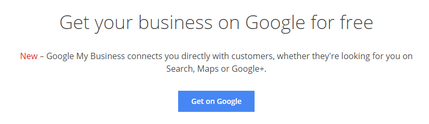
Step 1) Go to www.google.com/business/ Sign into your Google account
(If you don't have a Google Account you should see the option to 'create account' please do this before moving to step 2)
(If you don't have a Google Account you should see the option to 'create account' please do this before moving to step 2)

Step 2) Search for your business
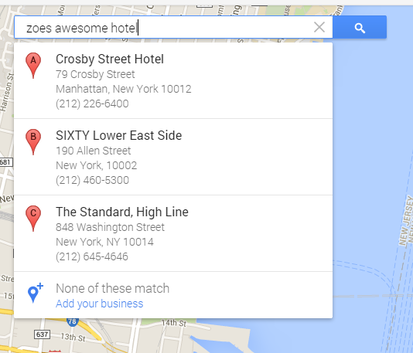
Step 3) Select ‘add your business’ **If your business is already listed please skip to section 7**
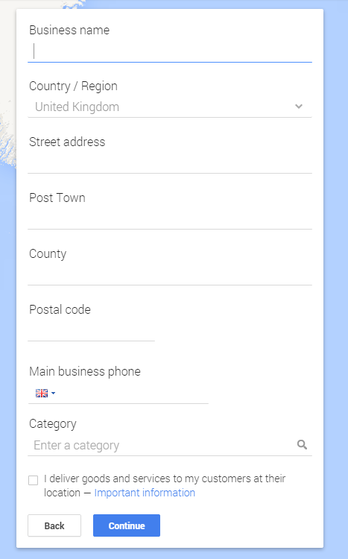
Step 4) Fill in your business details
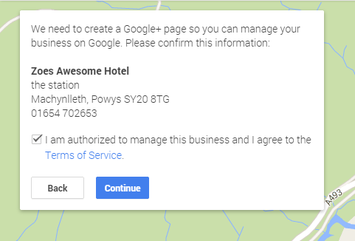
Step 5) Confirm your details
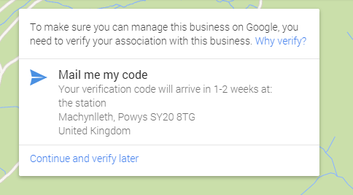
Step 6) Your confirmation will be mailed to you by Google to confirm you are who you say you are. This will take approx. 1-2 weeks
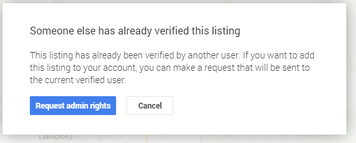
Step 7) If your business is already listed, select from the list and select 'Request Admin Rights’